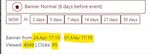Your upcoming Event as Banner on startpage
Read the rules first!
RULE 1
Banners on the start page are only for special events:
Events with live music, festivals, new / reopenings, shows by guest teachers or other special evenings. Even a birthday or an anniversary. Occasional exceptions for normal appointments only exist when nothing else important is taking place. Because such a banner should draw attention and not get lost in the mass with x entries.
RULE 2
At dance events, the banner is not only displayed under DANCING, but also on the home page. Banners for courses and workshops only appear under LEARN. There are no exceptions.
RULE 3
There is NO entitlement to a banner. I would like to make the decision as to whether an event was particularly important or whether you used this option too often, without stress and discussions. I do it for fun and not for greed and not to disadvantage or favor anyone.
RULE 4
You didn't ask for a banner but got one anyway: lucky. However, if you want to change the text or image, please follow the "How To" steps and request a correction by me.
RULE 5
Is there no banner at all or only one? Then I'd be happy to place a banner for a very ordinary event. And if you haven't had one in the last 3 months, then you can ask too for an "normal" event.
RULE 6
The running time: Also very important: A banner runs for a maximum of 7 days. It switches itself off after: Max. 7 days and at the latest at night, when the event is on the start page anyway. As the organizer, you can decide when the banner starts. If you don't say anything, I'll choose the start time at my choice. If there are many other banners running anyway, then at the end of the currently active banner. That way you'll get more attention.
RULE 7
One event = one banner. Exceptions are conceivable here, but there must be good reasons for doing so: e.g. a festival weekend that already consists of several events is such a reason. or live music from my favorite bands in one of the beautiful halls we have in Munich.
RULE 8
If you're asking for a banner that doesn't fall under Rule 1, don't expect me to explain Rule 1 more than twice. Therefore, if I don't switch the banner, please read rule 1 -7 again more carefully.
RULE 9
The processing status of the rules is April 30, 2022. This means that the rules are occasionally expanded and adapted to current circumstances.
But now it's enough with the rule, otherwise it will get a whole book.
Create banners, step by step
That's how it works:
As a registered organizer, first create the appointment. The following is automatically taken from this data for the "banner" (= note on the start page):
- name of the event
- Summary (The most important things should come first, as only the first 200 characters are visible on mobile)
- location
- dates and times
- Price
Then add a teaser image in landscape format 3:2, at least 180*120 pixels, to the appointment via the "Options" menu (the 3 dots on the right).
Check everything again.
Only then is the "Request banner" function available as an option in Options menu:
Either copy the link into an email, use the email button or use one of the additional WhatsApp or Threema share buttons on your mobile phone.
Eneabling the banner
If you sent me the direct link to the event together with the desired start date, whether by email or "shared" via WhatsApp, I can create the banner with 2 mouse clicks. This works also in the subway or in the queue at the supermarket checkout.
But if I first have to search for the event, you forgot to add a picture, or i have to ask if that's the right appointment, then I can only do it if I have enough time. And sometimes I forget that. So please choose any option with a link and do not ask for: "Can you create a banner for our next Milonga? xx is playing ... " .. what is xxx, what is next... or : who are you :-) makes this more stress for me

Send link via Whatsapp
So: you prefer to do the following on your cell phone -> find your appointment, Click on the "Share" icon at the bottom right and use the messenger of your choice to send me the link together with the desired start date. The server sends a confirmation e-mail when I have placed the banner. THis email also contains the selected startdate and when banner will stop.
Tip: You can always check the effectiveness and the planned/remaining duration via the options menu. You can also see the picture for the previous section.
Do you have a twitter account? then use the "Share" function to post your event on Twitter. if you mention my account with @Tangomuc, I'll be happy to retweet it.